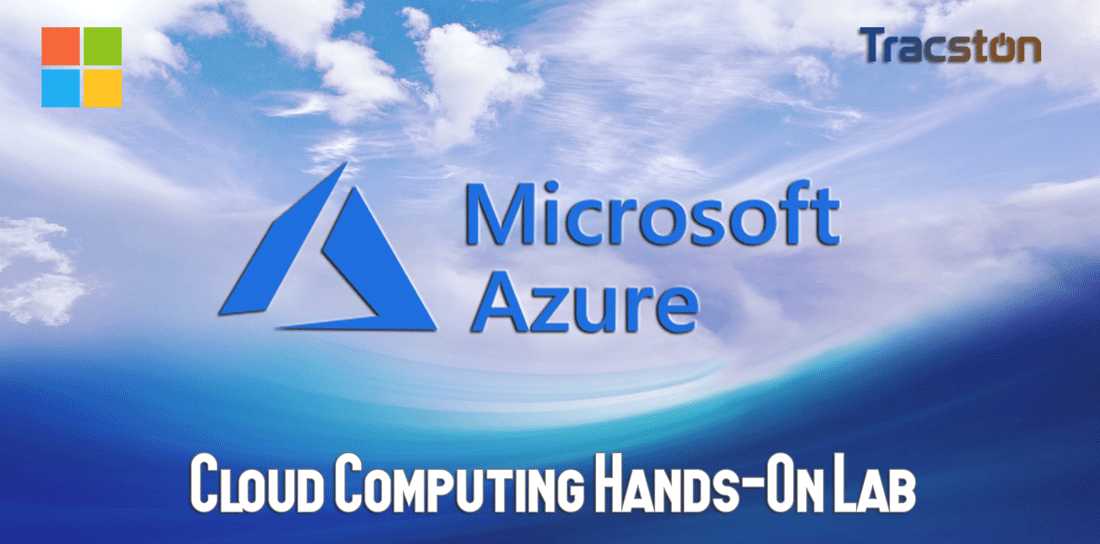A computer cluster is a single logical unit consisting of multiple computers that are linked through a LAN or WAN. The networked computers essentially act as a single, much more powerful machine or as active / standby servers. A computer cluster provides much faster processing speed, larger storage capacity, better data integrity, superior reliability and wider availability of resources. Organizations often use computer clusters to maximize processing time, increase database storage and implement faster data storing & retrieving techniques.
The major advantages of using computer clusters are clear when an organization requires large scale processing. When used this way, computer clusters offer:
- Cost efficiency: The cluster technique is cost effective for the amount of power and processing speed being produced. It is more efficient and much cheaper compared to other solutions like setting up mainframe computers.
- Processing speed: Multiple high-speed computers work together to provided unified processing, and thus faster processing overall.
- Improved network infrastructure: Different LAN or WAN topologies are implemented to form a computer cluster. These networks create a highly efficient and effective infrastructure that prevents bottlenecks.
- Flexibility: Unlike mainframe computers, computer clusters can be upgraded to enhance the existing specifications or add extra components to the system.
- High availability of resources: If any single component fails in a computer cluster, the other machines continue to provide uninterrupted processing. This redundancy is lacking in mainframe systems.
This Course is designed for people who have experience with Linux or UNIX, System administrators, developers, architects, decision makers can all benefit from the content covered in this class, especially if they are looking to work with High availability & Redundancy cluster computing.
Read More about this course